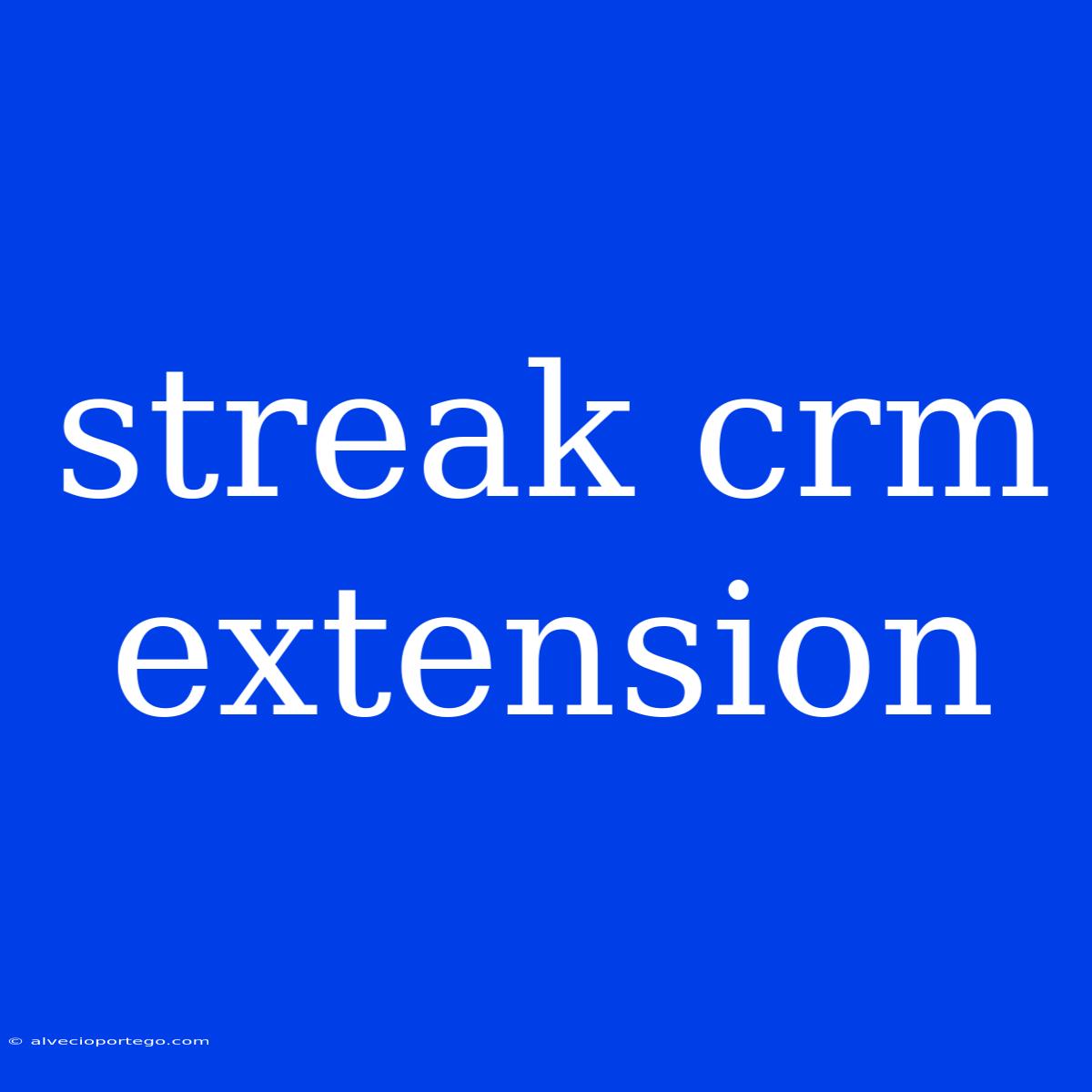Streak CRM Extension: Boost Your Gmail Productivity
Streak is a powerful CRM extension for Gmail that helps you manage your sales pipeline, customer relationships, and email communications all within your inbox. Whether you're a solopreneur, a small business owner, or part of a large sales team, Streak can streamline your workflow and help you close more deals.
Key Features of Streak CRM:
- Pipeline Management: Organize your leads and deals into customizable pipelines, track progress, and easily see where each deal stands.
- Contact Management: Create and manage customer profiles, track interactions, and keep all your communication in one place.
- Email Tracking: See when your emails are opened and clicked, and get insights into how your messages are performing.
- Automated Tasks: Set up automated tasks and reminders, freeing up your time and ensuring you never miss a deadline.
- Team Collaboration: Share pipelines, contacts, and tasks with your team members and collaborate seamlessly on deals.
- Integrations: Connect Streak with other popular apps like Zapier, Google Calendar, and Slack to enhance your workflow.
Benefits of Using Streak CRM:
- Increased Productivity: Streamline your workflow and save time by managing your entire sales process within your Gmail inbox.
- Improved Customer Relationships: Track interactions, build stronger connections, and provide personalized experiences.
- Enhanced Sales Performance: Analyze your pipeline data, identify opportunities, and close more deals.
- Simplified Collaboration: Collaborate with your team members on deals and stay aligned on progress.
- Cost-Effective Solution: Streak offers a free plan with basic features, making it an accessible option for businesses of all sizes.
How Streak CRM Works:
Streak works by adding a new sidebar to your Gmail interface. Within this sidebar, you can manage your pipelines, contacts, and other CRM functions. You can create new boxes within your pipelines to represent different stages of your sales process. Each box can contain individual deals, with their own contact information, notes, and tasks.
Streak also integrates seamlessly with your Gmail inbox, allowing you to easily add contacts, create tasks, and track email interactions. You can even set up automated email sequences to nurture leads and move them through your pipeline.
Who Should Use Streak CRM?
Streak is a great solution for anyone who wants to manage their sales and customer relationships more efficiently. It's particularly useful for:
- Sales Professionals: Streamline sales pipelines, manage deals, and track customer interactions.
- Small Businesses: Manage customer relationships, track leads, and simplify communication.
- Teams: Collaborate on deals, share insights, and improve team productivity.
- Individuals: Organize contacts, track projects, and manage tasks effectively.
Getting Started with Streak CRM:
To get started with Streak, simply install the extension from the Chrome Web Store. You can then create a free account and start building your pipelines and managing your contacts. Streak offers a variety of tutorials and resources to help you get started and make the most of its features.