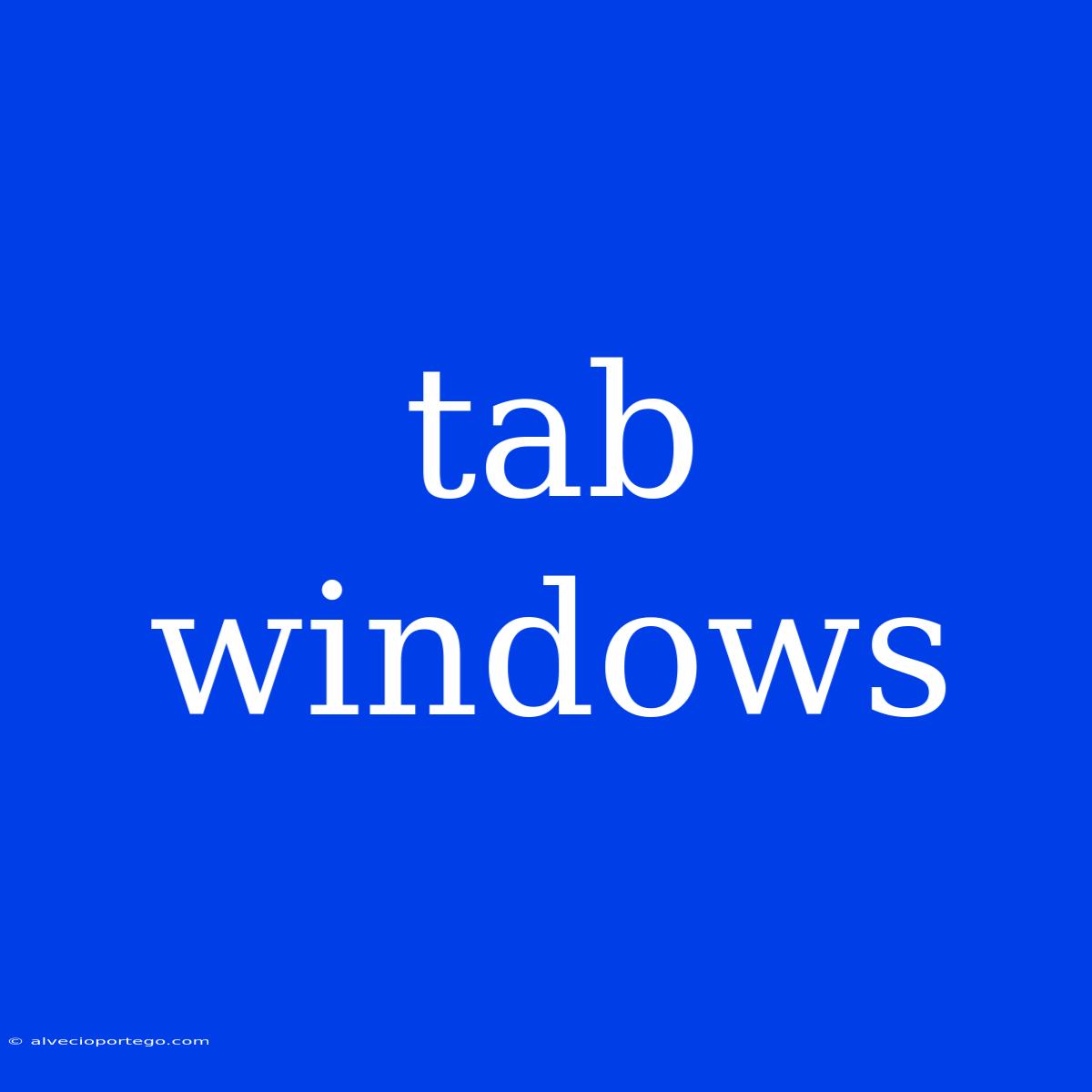Tab Windows: A Guide to Efficient Multitasking
Tab windows, those ubiquitous little tabs that sit at the top of your browser window, have become an essential part of our digital lives. But beyond their convenience, they offer a powerful way to organize and manage multiple tasks within a single application. This article explores the advantages of using tab windows and provides tips for maximizing their efficiency.
Advantages of Tab Windows
- Enhanced Organization: Instead of having multiple windows cluttering your desktop, tab windows neatly organize your work into a single, streamlined interface. This reduces visual distractions and promotes a cleaner workspace.
- Improved Workflow: Quickly switching between tasks becomes effortless. A single click on a tab brings the relevant content to the forefront, allowing you to seamlessly navigate between different projects, articles, or websites.
- Memory Efficiency: Compared to multiple individual windows, tab windows consume significantly less memory, ensuring your computer runs smoothly even when juggling numerous tasks.
- Streamlined Browsing: Tab windows are particularly useful for online browsing, as they allow you to explore multiple websites or articles simultaneously without losing track of your current location.
Maximizing Tab Window Efficiency
- Use Tab Groups: Some browsers offer the ability to group tabs together under a common name. This provides a further layer of organization, allowing you to manage related tasks more effectively.
- Utilize Tab Management Extensions: Numerous browser extensions are designed specifically for tab management. These tools can offer features like tab stacking, tab pinning, tab closing shortcuts, and more.
- Don't Overdo It: While tabs offer tremendous flexibility, avoid opening an excessive number of them. Too many open tabs can lead to sluggish performance and make it difficult to find the information you need.
- Regularly Clean Up: Periodically review your open tabs and close any that are no longer relevant. This ensures a clean and efficient workflow.
Conclusion
Tab windows have revolutionized the way we interact with our computers. They offer a user-friendly and powerful method for multitasking, streamlining our workflow and enhancing our overall productivity. By employing the tips outlined above, you can fully harness the potential of tab windows and experience a more organized and efficient digital experience.