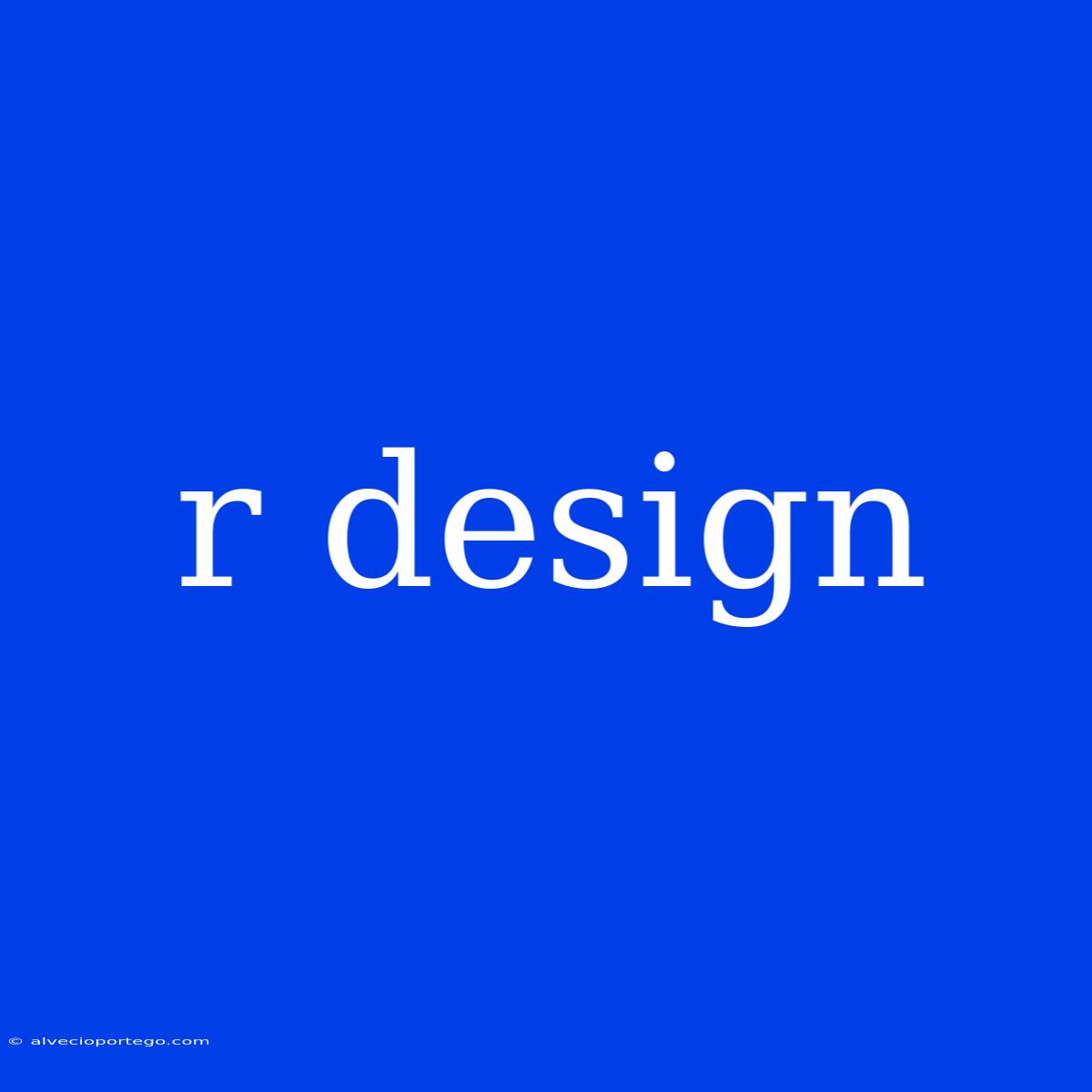R Design: A Comprehensive Guide to Crafting Effective Visualizations
R is a powerful programming language and free software environment for statistical computing and graphics. It's widely used in data analysis and visualization, offering a vast array of packages for creating high-quality graphics. But beyond the technical aspects of coding, effective R design goes beyond mere functionality and requires a deep understanding of visual principles and audience engagement.
This guide will delve into the key elements of R design, helping you craft visualizations that are not only informative but also visually appealing and impactful:
1. Understanding Your Data and Audience
Before diving into the design process, it's crucial to grasp your data's core story and identify your target audience.
Ask yourself:
- What are the key insights you want to convey?
- Who are you presenting this information to? (technical experts vs. general public)
- What is the primary goal of your visualization? (inform, persuade, explore)
2. Selecting the Right Chart Type
R offers a plethora of chart types, each serving a specific purpose. Choose wisely based on your data and goals:
Common Chart Types:
- Scatterplots: Explore relationships between two numerical variables.
- Line Graphs: Track changes over time or show trends.
- Bar Charts: Compare categorical data or show proportions.
- Histograms: Visualize the distribution of a single numerical variable.
- Boxplots: Display the distribution of data across different groups.
- Heatmaps: Show relationships between many variables using color intensity.
- Choropleth Maps: Display geographical data using color shading.
3. Choosing Colors Strategically
Color is a powerful tool in R design. Utilize it wisely to enhance readability and convey meaning:
- Use a limited color palette: Avoid overwhelming the viewer with too many colors.
- Choose colors with contrasting hues: Ensure clear differentiation between data points.
- Use color to emphasize key trends: Highlight important findings with strategic color selection.
- Consider colorblindness: Select colors that are easily distinguishable for individuals with color vision deficiencies.
4. Mastering Typography and Labeling
Typography plays a critical role in visual clarity and legibility:
- Select a clear and readable font: Avoid decorative fonts that hinder comprehension.
- Use appropriate font sizes: Ensure text is legible without dominating the chart.
- Provide informative labels: Clearly identify axes, units, and legends.
- Use consistent capitalization and formatting: Maintain a visually cohesive design.
5. Maintaining Visual Hierarchy
A well-designed visualization leads the viewer's eye through the information, focusing on key points:
- Highlight key elements: Use size, color, or position to emphasize significant data points.
- Avoid clutter: Minimize unnecessary visual elements that distract from the message.
- Use white space effectively: Create breathing room between elements to improve readability.
- Prioritize the data: Ensure the chart's focus is on the underlying data, not excessive embellishments.
6. Telling a Story with Data
Beyond visual appeal, your R design should tell a compelling story:
- Identify the key message: What is the central takeaway from your data?
- Use visuals to guide the narrative: Direct the viewer's attention towards the most important insights.
- Include context and background: Provide necessary information for proper understanding.
- Engage the audience: Use interactive elements or visual storytelling techniques to make the data more engaging.
7. Leveraging R Packages
R offers an abundance of packages dedicated to design and visualization:
- ggplot2: A powerful and flexible package for creating aesthetically pleasing and informative charts.
- plotly: Interactive plotting library for creating dynamic, web-based charts.
- ggthemes: Provides a variety of pre-designed themes for enhancing ggplot2 plots.
- gridExtra: Offers functions for combining multiple plots into a single figure.
8. Iterating and Refining
Design is an iterative process. Don't be afraid to experiment, gather feedback, and refine your visualizations:
- Get feedback from others: Ask colleagues or potential audiences for their impressions.
- Test different design variations: Experiment with color palettes, chart types, and layout.
- Revise and improve based on feedback: Continuously refine your design to achieve optimal clarity and impact.
By mastering these principles, you can create visually compelling and informative R visualizations that effectively communicate data insights and engage your audience. Remember, a well-designed visualization not only presents data but also tells a story, leaving a lasting impression on the viewer.