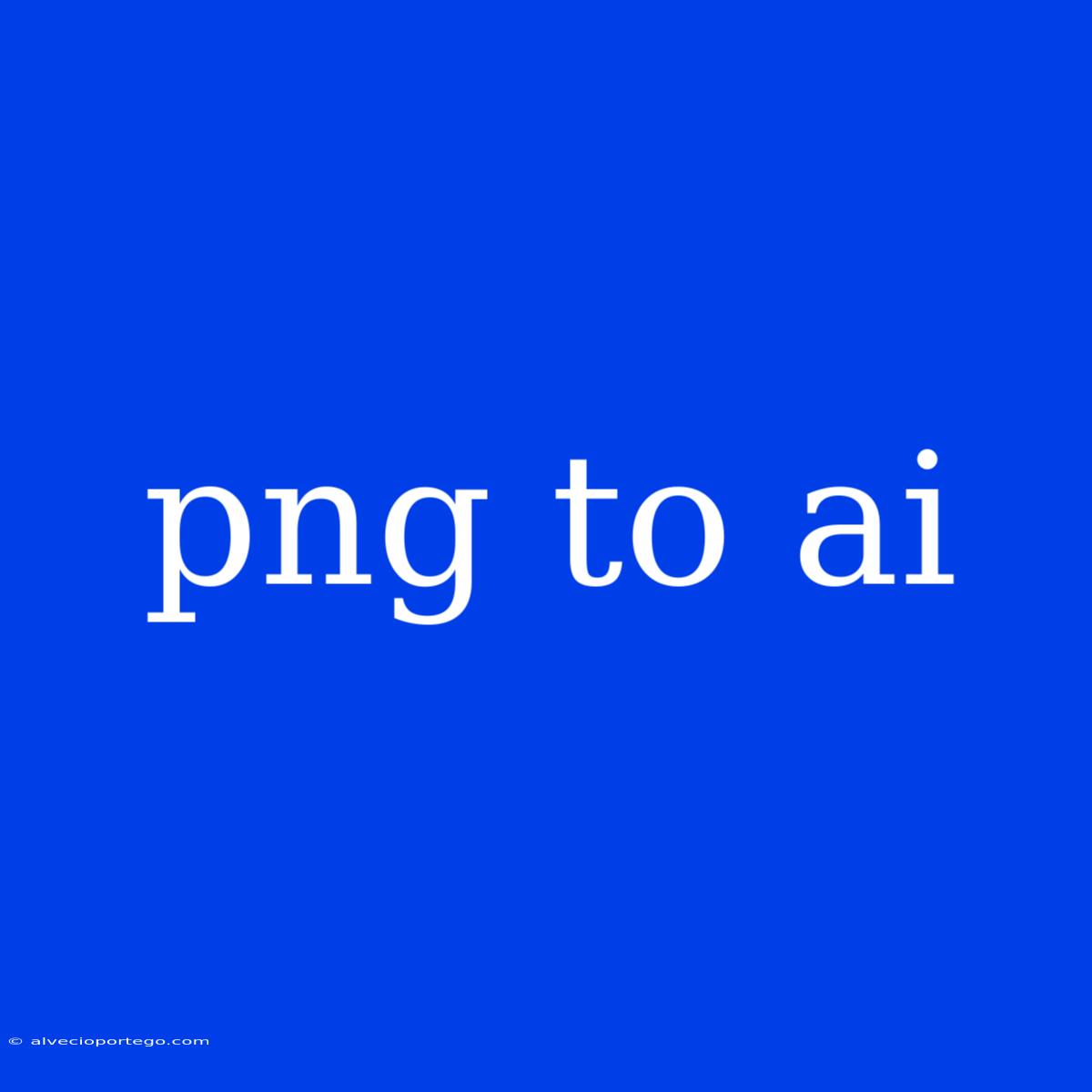Converting PNG to AI: A Guide to Vectorizing Your Images
PNG (Portable Network Graphics) is a popular image format known for its lossless compression, making it ideal for storing images with sharp edges and detailed graphics. However, PNGs are raster images, meaning they are composed of pixels. This can lead to blurriness and distortion when scaling or resizing, especially when you need to create large-format prints or logos.
AI (Adobe Illustrator) files, on the other hand, are vector graphics, meaning they are made up of mathematical equations that define lines, curves, and shapes. This allows them to be resized without losing quality and makes them perfect for creating sharp, scalable designs.
So, how do you convert a PNG to AI to enjoy the benefits of vector graphics? Let's dive into the options:
1. Manual Tracing:
- The Classic Approach: This method involves using a vector drawing software like Adobe Illustrator to manually trace the outlines of your PNG image. This gives you complete control over the final design but can be time-consuming, especially for complex images.
How to Manually Trace:
- Open your PNG in Adobe Illustrator.
- Create a new layer for tracing.
- Use the Pen Tool to trace the outlines of your image.
- Use the Fill and Stroke tools to color your vector shapes.
2. Using Vectorization Tools:
- Simplify the Process: Many online and offline tools can automatically convert PNG images to AI vectors. These tools use algorithms to analyze the image and create vector paths based on the detected edges and colors.
Popular Vectorization Tools:
- AutoTrace: An open-source program available for Windows, Mac, and Linux.
- Vector Magic: A web-based tool with both free and paid plans.
- Online-Convert: A versatile website with various conversion options, including PNG to AI.
Note: While these tools can be quick and efficient, they may not always produce perfect results. You might need to manually refine the generated vectors afterward.
3. AI-Powered Image Enhancement:
- The Future of Vectorization: Advanced AI tools like Adobe Sensei offer image enhancement capabilities that can convert raster images to vectors with remarkable accuracy. These tools use deep learning algorithms to understand the image's content and produce high-quality vector graphics.
How AI-Powered Enhancement Works:
- Upload your PNG image to a platform offering AI-powered enhancement.
- The tool analyzes the image and applies algorithms to create vector paths.
- The output is typically a high-resolution vector file, often in AI or SVG format.
Tips for Successful PNG to AI Conversion:
- Use High-Resolution Images: The higher the resolution of your PNG, the better the results of vectorization.
- Choose a Simple Image: Images with fewer details and sharp edges are easier to vectorize.
- Review the Output: Always check the converted AI file for any imperfections and make adjustments as needed.
Conclusion:
Converting a PNG to AI allows you to create scalable and high-quality vector graphics for various purposes. While manual tracing offers complete control, vectorization tools and AI-powered enhancement provide efficient solutions. Explore these options and find the best approach for your specific needs.