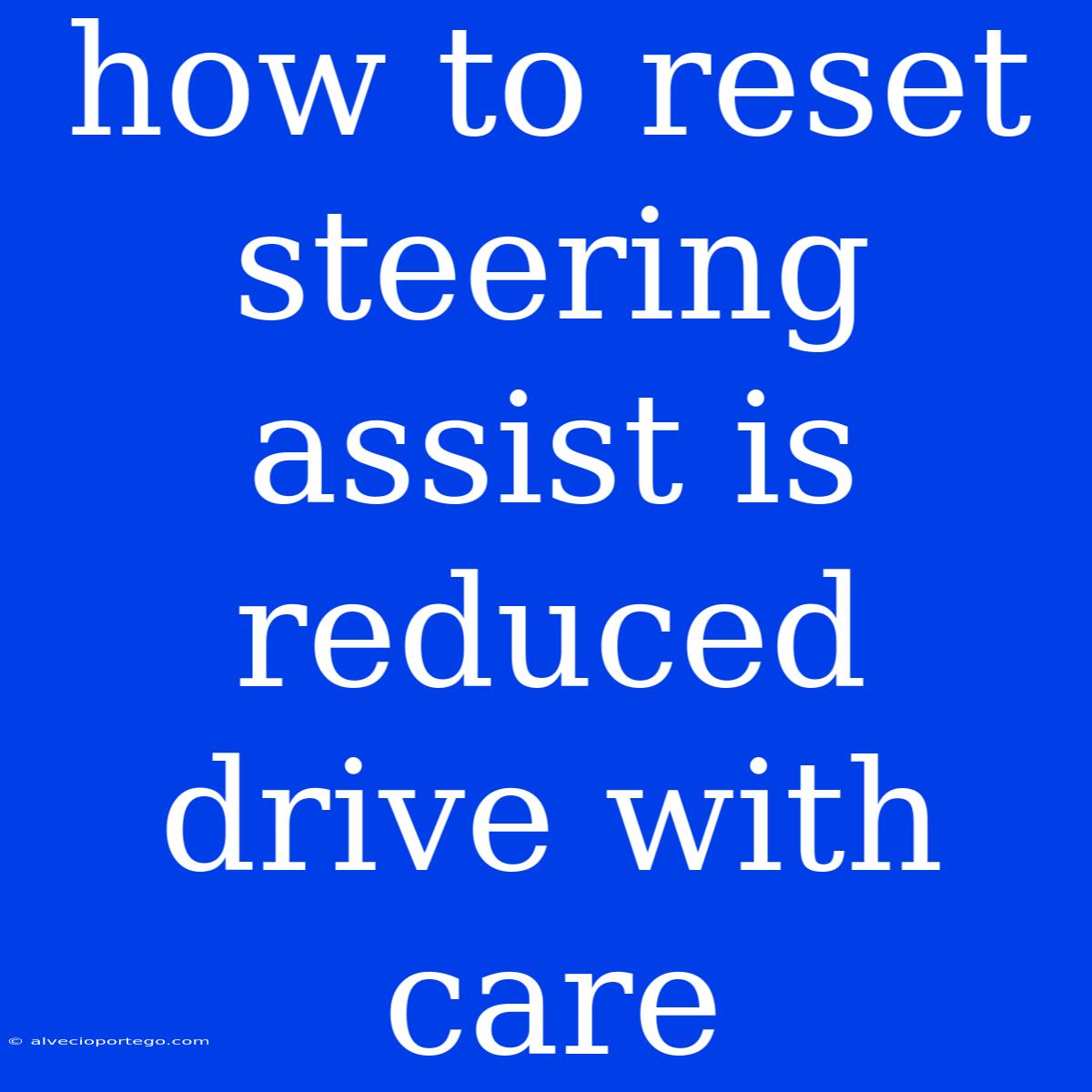How to Reset "Steering Assist is Reduced. Drive with Care"
The "Steering Assist is Reduced. Drive with Care" message on your car's dashboard can be alarming, but it doesn't always mean a serious problem. It's a safety feature that activates when the car detects an issue with the power steering system. Here's a breakdown of why this message might appear and how to address it:
Why is Steering Assist Reduced?
Several factors can lead to this message, ranging from minor temporary glitches to more severe issues:
- Low Battery: A weak battery can affect the electrical system, including the power steering.
- Loose Connections: Loose or corroded connections in the steering system's wiring can disrupt its operation.
- Steering Fluid: Low steering fluid levels can cause problems.
- Faulty Steering Sensor: A malfunctioning steering angle sensor sends incorrect information to the car's computer.
- Software Glitch: Sometimes, a temporary software glitch can trigger the warning.
- Electrical Issues: Electrical problems with the power steering motor or control module can also cause the message.
Resetting "Steering Assist is Reduced"
Before you start troubleshooting, always refer to your vehicle's owner's manual for specific instructions and safety precautions.
Here's a general approach to reset the warning:
- Check Battery: Ensure the battery terminals are clean and securely connected. If the battery is old or weak, consider replacing it.
- Inspect Steering Fluid: If your car has a hydraulic power steering system, check the fluid level and top it off if needed. Consult your manual for the correct fluid type.
- Restart Your Car: Turn off the ignition, wait for a few minutes, and restart the car. This may reset any temporary glitches.
- Drive Carefully: If the warning persists, drive cautiously and avoid harsh maneuvers.
- Consult a Mechanic: If the "Steering Assist is Reduced" message remains after trying these steps, take your car to a qualified mechanic for a proper diagnosis. They can identify the root cause and perform necessary repairs.
Important Notes:
- Safety First: Always prioritize safety and drive cautiously if the warning message appears.
- Professional Diagnosis: If you're not comfortable troubleshooting car issues yourself, consult a mechanic.
- Preventative Maintenance: Regular car maintenance, including checking fluid levels and inspecting wiring, can help prevent steering problems.
Remember, the information above is for general guidance. Consult your vehicle's owner's manual and a qualified mechanic for the most accurate and safe solution to your "Steering Assist is Reduced" issue.