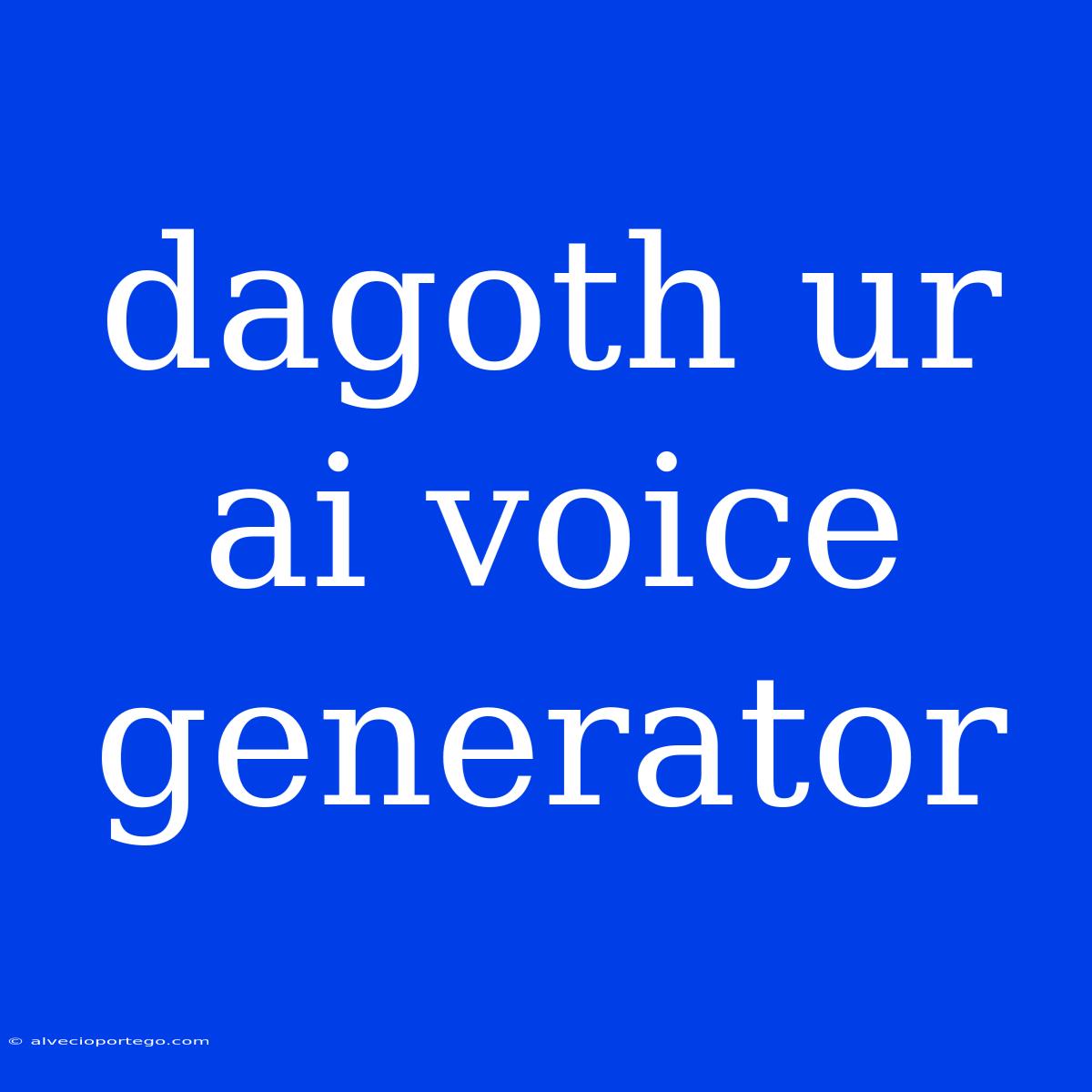Dagoth Ur AI Voice Generator: A Guide to Creating the Voice of Madness
Dagoth Ur, the enigmatic and powerful antagonist of The Elder Scrolls III: Morrowind, is known for his chilling and captivating voice. Now, with the advent of AI voice generators, you can bring the voice of madness to life and experience the power of Dagoth Ur in a whole new way.
What is an AI Voice Generator?
AI voice generators use machine learning algorithms to analyze vast datasets of audio recordings and create realistic voices that can be manipulated to speak any text. This technology has opened up a world of possibilities for voiceover work, game development, and even creating personalized voices.
Creating Dagoth Ur's Voice:
While there isn't a dedicated Dagoth Ur voice generator available, here's how you can create a similar voice using existing AI tools:
1. Choose a Voice Generator: Several popular AI voice generators exist, each with unique strengths and limitations. Consider the following:
- Google Cloud Text-to-Speech: This platform offers high-quality voices and customization options, making it ideal for professional-sounding results.
- ElevenLabs: This service offers a wide selection of voices, including various accents and styles, allowing you to fine-tune your Dagoth Ur voice.
- Murf AI: This user-friendly platform provides various voice options and features like voice cloning and voice effects, making it great for creative projects.
2. Analyze Dagoth Ur's Voice:
Listen carefully to Dagoth Ur's dialogue in Morrowind to identify key characteristics of his voice:
- Deep and resonant: This gives him a commanding and authoritative tone.
- Slightly distorted: This adds an element of otherworldly madness and power.
- Slow and deliberate: His speech emphasizes every word, making it impactful and memorable.
3. Experiment with Voice Settings:
Use the voice generator's settings to replicate Dagoth Ur's voice as closely as possible. Adjust parameters like:
- Pitch: Experiment with lowering the pitch to achieve the desired deep and resonating effect.
- Speed: Slow down the speed of speech to mimic Dagoth Ur's deliberate delivery.
- Emphasis: Utilize the emphasis feature to highlight certain words and phrases, enhancing his impact.
- Voice Effects: Apply subtle distortions to add an element of otherworldly strangeness.
4. Fine-tune and Refine:
Continuously refine the voice settings until you achieve a convincing representation of Dagoth Ur. Don't be afraid to experiment and get creative.
Using the Dagoth Ur Voice:
Once you've created Dagoth Ur's voice, you can use it in various ways:
- Narrate stories and poems: Bring your own creations to life with Dagoth Ur's voice.
- Create audio dramas: Develop immersive experiences featuring the voice of the ancient god-king.
- Enhance gaming experiences: Utilize the voice in your own Morrowind mods or other game projects.
- Engage in creative writing projects: Use the voice to add depth and intrigue to your writing.
Remember: The key is to find the right combination of settings and effects to create a unique and compelling voice that captures the essence of Dagoth Ur. Enjoy exploring the creative possibilities!