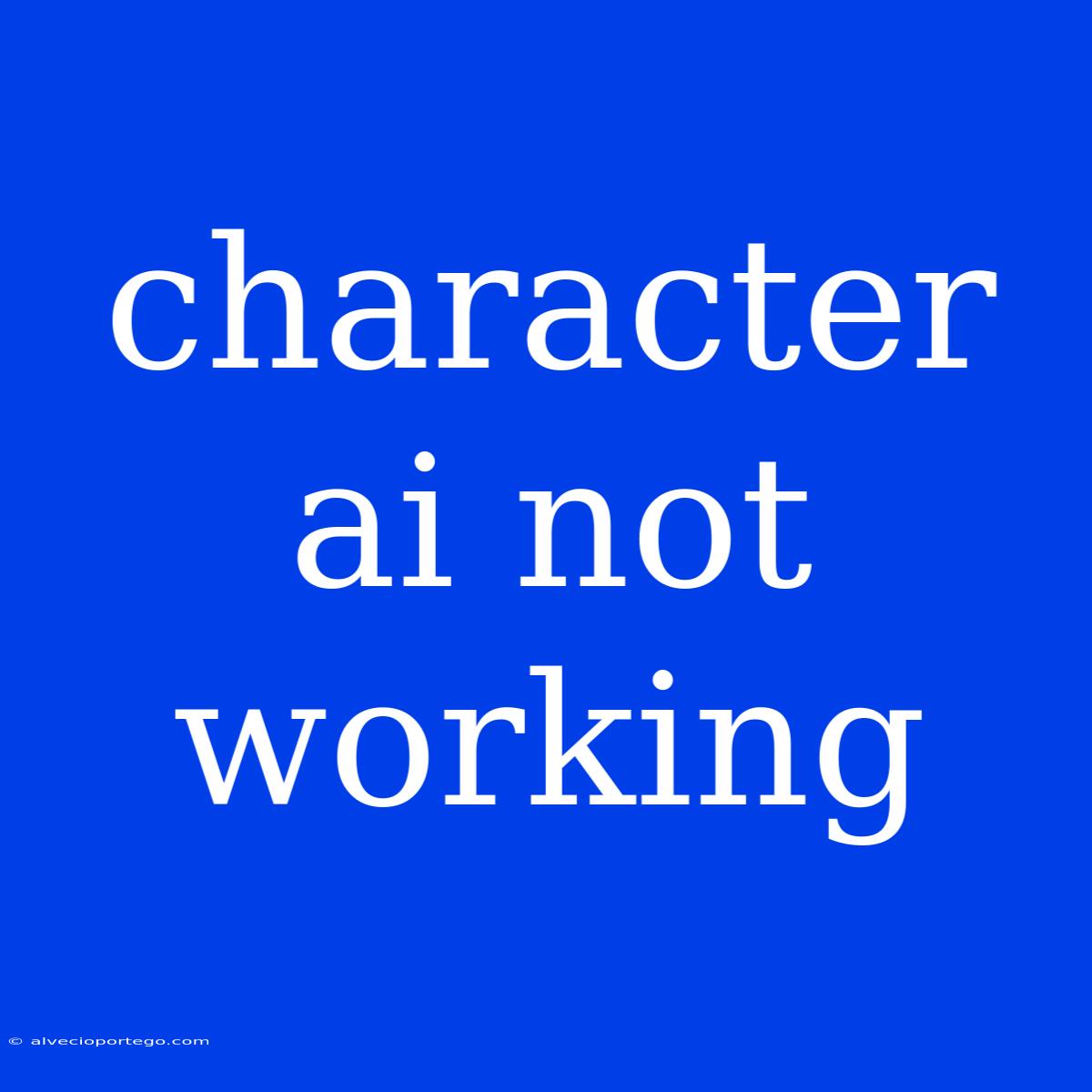Why Is Character AI Not Working? Troubleshooting Tips and Solutions
Character AI, the popular platform for interacting with AI-powered personalities, is a fantastic tool for creative writing, roleplaying, and even just having fun conversations. However, like any online service, it can sometimes experience glitches or issues that prevent you from using it.
If you're encountering problems with Character AI, don't worry! This article will guide you through some common issues and their potential solutions.
Here are some of the most common reasons why Character AI might not be working and how to fix them:
1. Technical Issues:
- Server Downtime: Character AI, like any online service, may occasionally experience server downtime for maintenance or technical issues. The best solution is to be patient and wait for the service to come back online. You can check the official Character AI social media accounts or their website for updates.
- Network Connectivity: A poor internet connection can lead to issues with accessing Character AI. Make sure your internet is working correctly, try restarting your router, and check if other websites load properly.
- Browser Issues: Try clearing your browser cache and cookies, or even switching to a different browser entirely.
- Outdated Browser: Ensure your browser is up-to-date. Old versions may not be compatible with Character AI's latest features or security protocols.
2. Account-Related Issues:
- Account Login Problems: If you're unable to log in, double-check your username and password. You can also try resetting your password or contacting Character AI support for assistance.
- Banned Account: If you've violated Character AI's terms of service, your account might have been banned. Review the terms and conditions to understand the rules and ensure you're following them.
3. Character AI Specific Issues:
- Character Not Responding: If a particular character is not responding, it could be due to several reasons. The character might be experiencing a temporary glitch, have a limited conversation capacity, or be under heavy usage. Try restarting the conversation, choosing a different character, or waiting a while before trying again.
- Character Generation Errors: Occasionally, Character AI might struggle to generate a response. This could be due to complex prompts or limitations in the AI model. Try simplifying your prompt, rephrasing it, or waiting for a few moments to see if the character responds.
Additional Troubleshooting Tips:
- Contact Support: If none of the above solutions work, the best option is to contact Character AI support. They can provide more specific troubleshooting advice and potentially assist you with resolving the issue.
- Check Community Forums: Online communities and forums dedicated to Character AI can be a great resource for finding solutions to common issues and getting help from other users.
Remember: Character AI is a constantly evolving platform. New features, improvements, and updates are rolled out regularly. Be sure to stay informed about the latest developments and updates to ensure you're getting the best possible experience.